Active@ UNDELETE Ver 7.0
See documentation for latest version
The File Filter toolbar contains commands that can help you organize files in a list.
By default, the results of a scan contain all files and folders. Use commands in the File Filter toolbar to make a large list of files smaller and easier to read. You may use the File Filter toolbar in the following views:
The filtered result may be applicable over an entire list (for example, in Search Result View) of within a selected folder (for example in Recovery Explorer view and Document View).
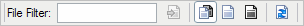
To use the File Filter toolbar: