Active@ UNDELETE Ver 7.0
See documentation for latest version
You can edit Disk System Records (MFT, Boot sector etc.) by using specially designed forms. The system record that appears in the Navigate menu may be different, depending on the type of object that you have opened in the Hex Editor.
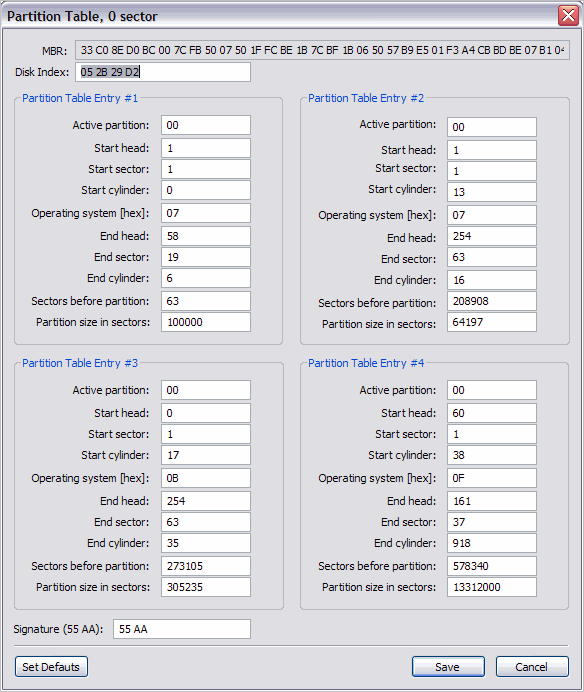
To change any value in the template dialog box, select the field and type a new value.
The pencil icon ( ) beside a field indicates that value has been changed.
) beside a field indicates that value has been changed.
Saving incorrect values might render the partition useless. You may not undo changes that you make in this dialog box.
The fields that appear may vary, depending on the type of file system (FAT, FAT32 or NTFS). You can edit the primary and copy of the boot sector record simultaneously. To do so, switch back and forth between Boot Sector Primary and Boot Sector Copy to compare field values. Select Boot Sector Primary and type a value into a field and then select Boot Sector Copy and type a value into the same field.
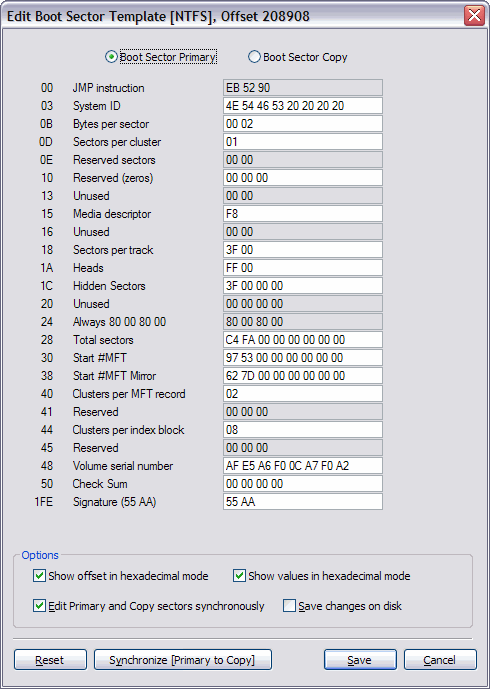
The pencil icon ( ) beside a field indicates that value has been changed.
) beside a field indicates that value has been changed.
The caution icon ( ) beside a field indicates that the value in the Boot Sector Primary is different from the same field in Boot Sector Copy.
) beside a field indicates that the value in the Boot Sector Primary is different from the same field in Boot Sector Copy.
Saving incorrect values might render the boot sector useless. You may not undo changes that you make in this dialog box.