Disk Image can be created for single partition or for whole Hard Disk. The following steps shows the way how to create Disk Image by using Active@ UNDELETE.
You can skip step of selecting Hard Disk or Logical Drive in Recovery Explorer - you can always change you selection in Create Disk Image dialog later.
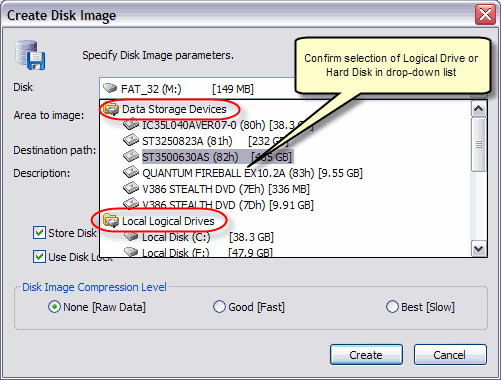
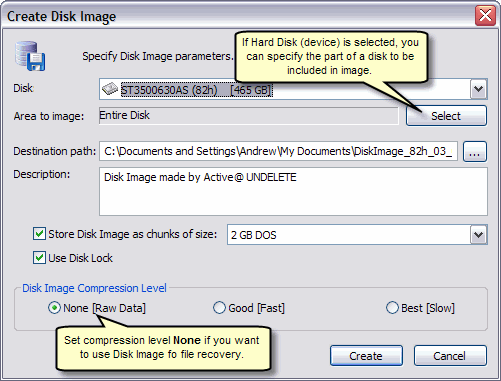
After Disk Image creation process completes you will receive confirmation message box.