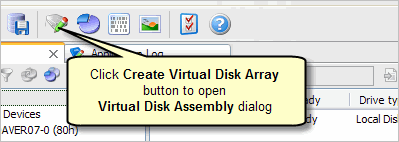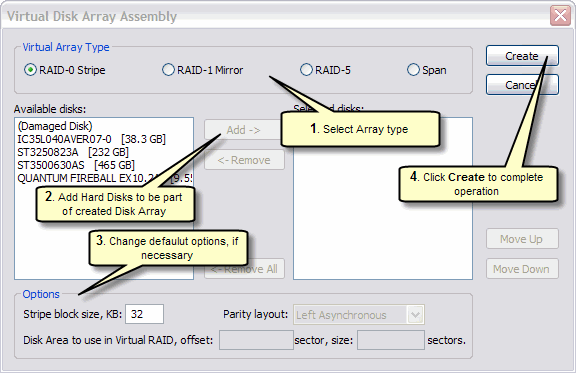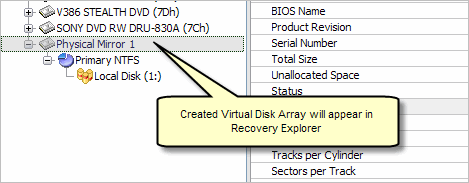Recover Files from RAID?
In most of scenarios, to recover your data from disassembled RAID you need:
- Create Virtual RAID using disks from original RAID, and if successful then
- Scan partitions on Virtual RAID device for files and folders, and
- Recover Files and Folders that you need
Open "Virtual Disk Assembly" Dialog
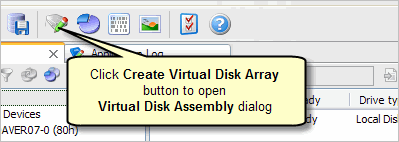
Assemble Virtual Disk Array (RAID)
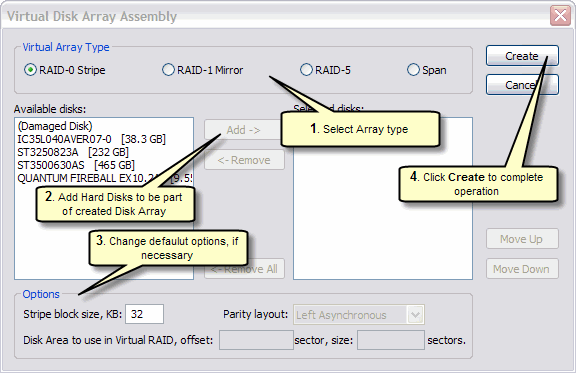
Assemble Virtual Disk Array (RAID)
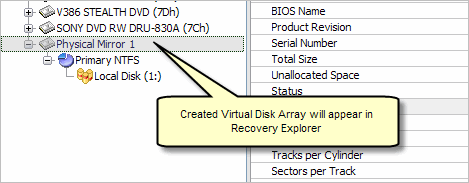
Created Virtual RAID (Array) will appear in Recovery Explorer as a regular disk and all tasks applicable for Hard Disks apply for opened Disk Image also. You can scan Virtual RAID for deleted Partitions, Files and Folders and recover detected files to dedicated location.
See Also:
How to Recover Files and Folders from Deleted Partitions? |
How to Recover Deleted Files and Folders?