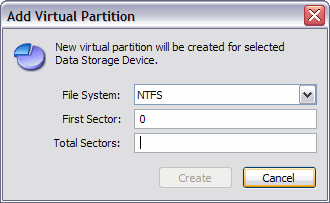Virtual Partition
Clone Logical Drive
A virtual logical partition is a copy (a clone) of a logical drive using a defined geometry that emulates a real logical drive or partition. If you have a logical drive that is recognized by Windows, and you cannot access the data in that drive, you may be able to gain access to your data by creating a virtual partition copy.
To clone a Virtual Partition:
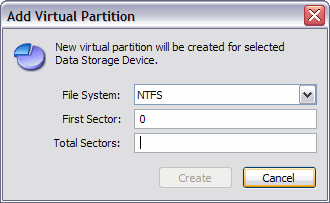
- In Recovery Explorer, select a logical drive or a partition and do one of the following:
- From the Recovery Explorer toolbar, click Clone Partition.
- Right-click the selected item and click Clone Drive Info from the context menu.
- A partition copy appears under the corresponding physical device item.
You can execute all tasks applicable to a logical drive on this drive copy, including Modify Partition command.
To alter the properties of a virtual drive, do one of the following:
- Select a Virtual Partition item.
- To open the Edit Boot Sector Template dialog box, do one of the following:
- From the Recovery Explorer toolbar, click Edit Partition.
- Right-click the selected item and click Modify Partition from the context menu.
- In the Edit Boot Sector Template dialog box, make changes to Boot Sector Primary and
Boot Sector Copy separately or simultaneously.
- Click Save.