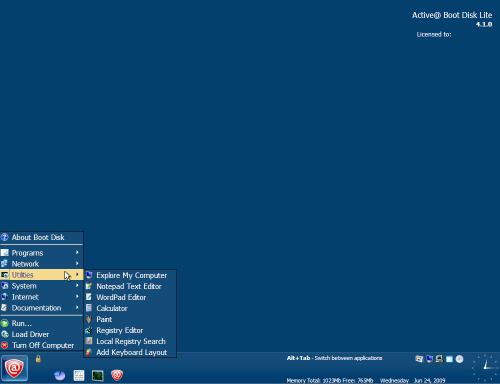Active@ UNDELETE Professional and Active@ UNDELETE Ultimate installation packages contain a CD/DVD ISO image that you can burn to get a bootable CD or DVD with a lightweight version of Windows Vista (c) running in RAM (WinPE 2.0).
It is the only way to recover your data in the case that your system is not bootable and you cannot attach the damaged Hard Disk Drive to another machine. After booting from the CD/DVD you will see a Windows environment with Networking, so you can either just recover your data (copy files to a USB drive or Network drive).
Many other useful utilities are included besides data recovery utilities: Web Browser, File Manager (similar to Window Explorer), Terminal Client, Partition Manager, Notepad, Task Manager, Command Prompt, Network Drive Mapper, etc...
The screens below illustrate the start-up process of the Vista-based bootable CD/DVD on an inaccessible (not bootable) PC.
Booting from CD/DVD started:
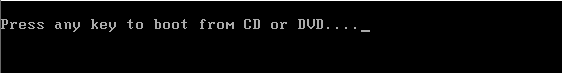
After any key is pressed Windows PE 2.0 (Vista based) starts loading the kernel:
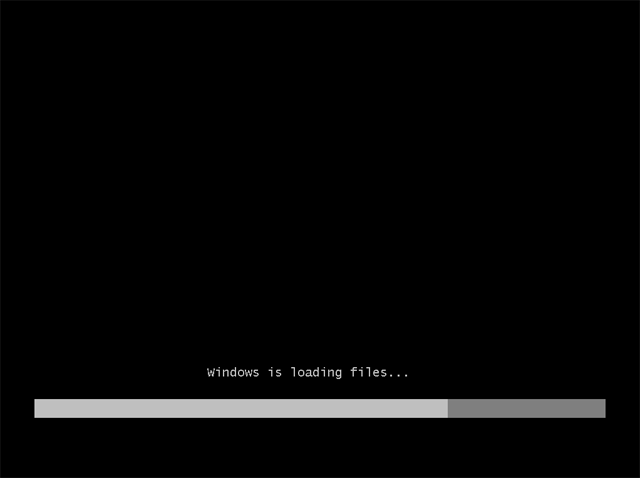
Active@ UNDELETE started from the Active@ Boot Disk on not bootable system and is ready for the system recovery:
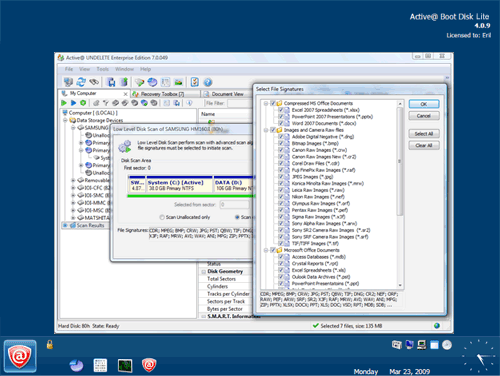
Active@ Boot Disk contains many handful utilities in addition to Active@ UNDELETE: