Active@ UNDELETE comes with more than fifty predefined (internally programmed, very fast) file signatures to be used to detect particular files (MS Office Documents, many Image formats, ZIP archives, MP3, etc... See complete list of supported file signatures) during disk scan. However sometimes advanced users need to detect more specific file formats, not being defined in default signatures set.
Active@ UNDELETE offers advanced tools to define user's templates for signatures to be analyzed. Signatures can be defined using extended definition language RegExp(Regular Expressions).
You can edit your custom file signature template at any time by selecting your template in list and clicking Edit button or simply double-clicking on template's name.
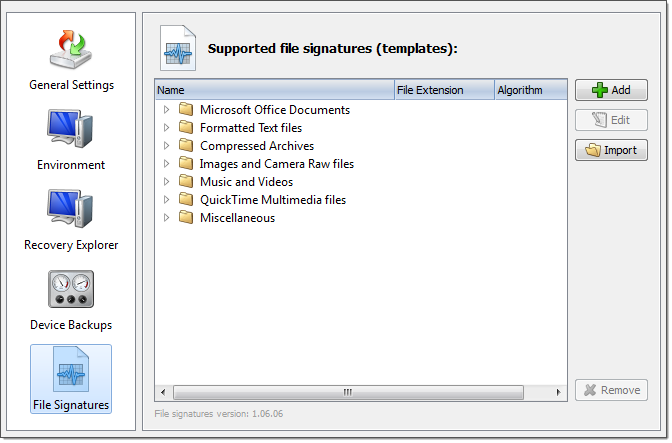
Provide template name and brief description - for future references. Specify file extension of a file type you defining (optional). To completely define custom file signature template you need to enter Header (beginning of the file) and Footer (end of the file) criteria using RegExp syntax. Header criteria could be more then one and all of them must be met to consider beginning of the file. Footer's criteria could more then one too, but at least one of them must be met to consider end of file.
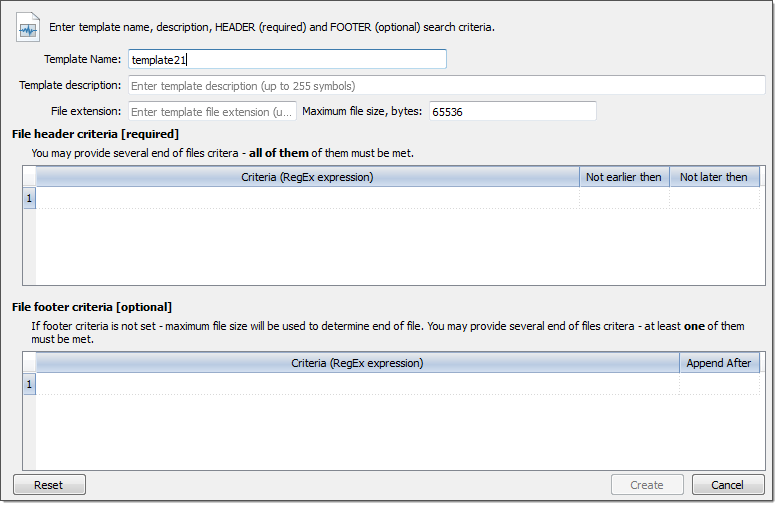


Defined custom file signatures templates are stored in INI files in user's selected locations and will be loaded at every consequent application starts. You can also import such custom signature template files created by other users by clicking Import button and specifying full path to custom file signatures template file in opened dialog. See Custom Signatures Size Script for details.
Also you can specify Custom File signature template from Volume (logical Drive) Scan dialog or Disk Scan dialog by clicking Add button near file signatures list.
Regular Expressions can be used while defining signature headers and footers. Please check RegExp syntax on a web for examples .