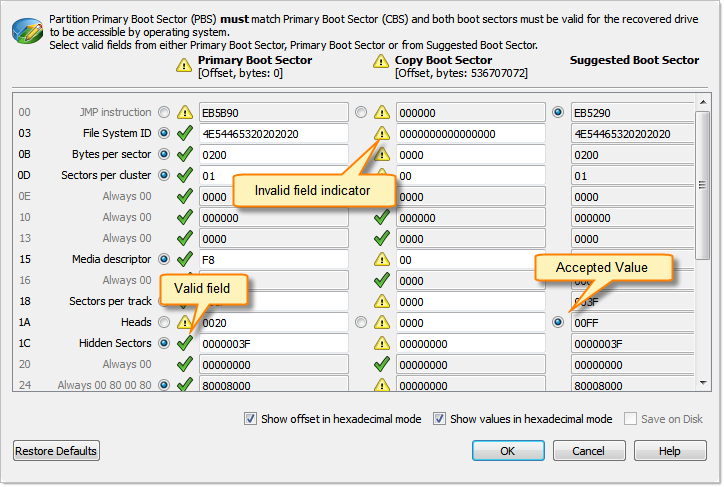Primary Boot Sector and Copy Boot Sector (if applicable) can be edited and synchronized by individual fields. Active@ UNDELETE provide "suggested" boot sector with most appropriate values for reference.
1. Select logical drive (partition)
In Partition Manager or Recovery Explorer select a logical drive (partition) node.
2. Open the Edit Boot Sectors dialog
2. Edit boot sectors
Use radio buttons near the value fields to select and click OK button to confirm changes.