Active@ UNDELETE Ver 7.0
See documentation for latest version
The Document View displays all files detected after a logical drive scan. The left pane displays a list of items. To make the list easier to read, you may group these items by:
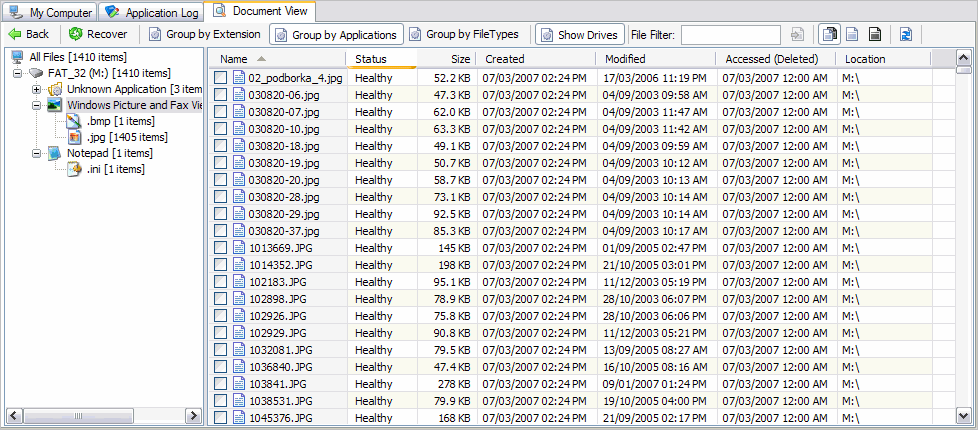
When you select an item in the left pane, all detected files that match the selected criteria appear in the right pane. To make this list easier to read, you may do the following:
You can create a custom filter for this list. For more information see File Filter Toolbar.