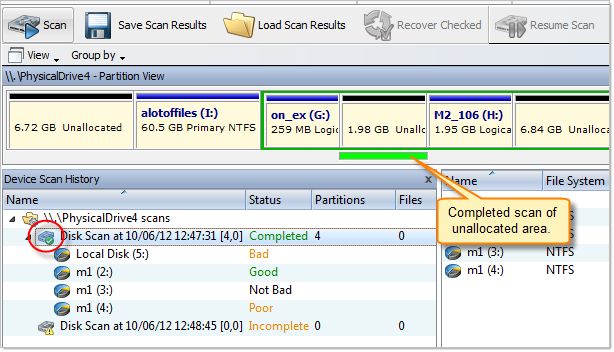Active@ UNDELETE ver. 12
Most recent version
To stop a physical device scan at any time, press Stop. After you stop a scan, a Scan Results branch appears in the Recovery Explorer tree.
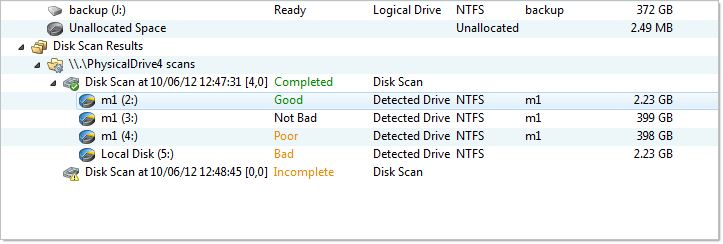
The example above shows how incomplete scan results are indicated. An icon appears next to each node in the Scan Results branch.
An uncompleted (aborted) device scan can be resumed at any time.
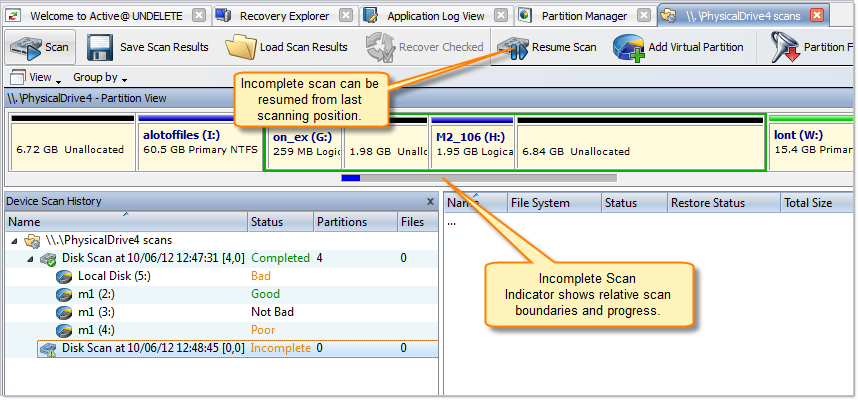
To resume a terminated scan:
A completed device scan cannot be resumed.