The Search Results view appears after you perform a Search for deleted Files and Folders. The top panel displays the results of the search in a list.
To make this list easier to read, you may do the following:
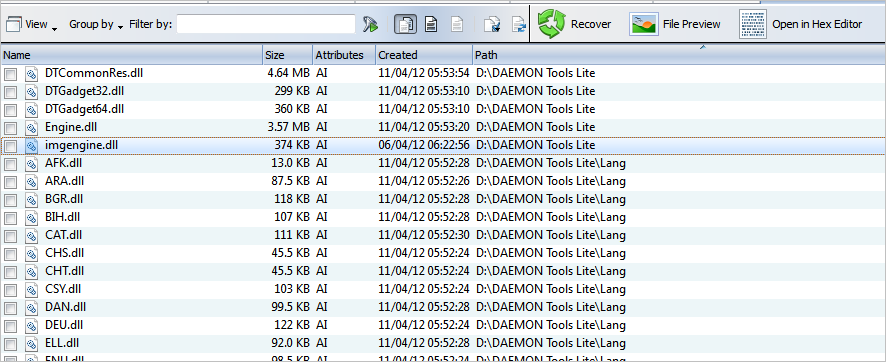
To recover an item in this list, right-click the item and choose Recover from the context menu or click Recover button in toolbar.
To preview an item, select it and click File Preview.
To change search criteria and repeat the search at the same location, click Search Again.
You can create a custom filter for this list. For more information see File Filter Toolbar.
For information about how to start a search, see Search for deleted Files and Folders