Active@ UNDELETE Ver 14
Most recent version
To change logical drive (partition) attributes:
1. Select volume
In Partition Manager, select a logical drive (partition) node.
2. Open the Partition Attributes dialog
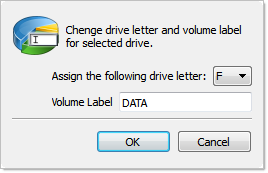
Select new drive letter from drop-down list of available drive letters and enter volume label if necessary.
3. Click OK to complete changes
After command is complete, volume item should appear in Partition Manager with new attributes.