Active@ UNDELETE ver. 12
Most recent version
Logical Drive (Partition) scan results view displays all files detected after a logical drive scan. To make the result easier to read, you may group detected files by:
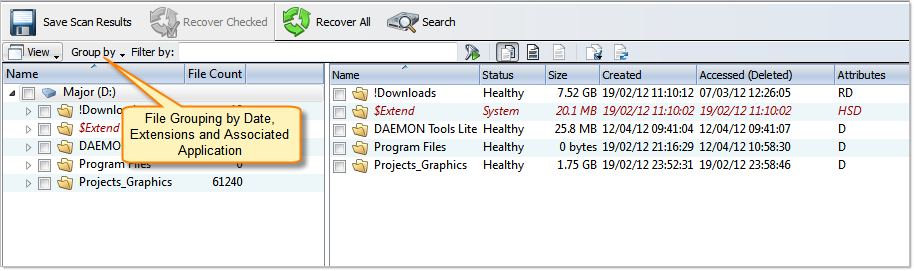
To make scan results easier to read, you may do the following:
File Filter Toolbar can be used to narrow down scan results. For more information see: File Filter Toolbar.
Advanced File Search can be used to enhance simple File Filtering with more searching criteria, such as File Attributes, File Size etc. See Search for deleted Files and Folders for details.
It is recommended to save scan results for later use.
When you have found all files you looking for - proceed to Recover files and folders.