Active@ UNDELETE is an advanced data recovery tool designed to recover data lost or deleted data, or even information from formatted hard disks.
Files on hard drive can be detected by their unique file signatures. Active@ UNDELETE can detect these files (see Supported file signatures on page 51 for exact list of file types) during Scan a volume (logical drive) for deleted files or Scan for deleted partitions and files by their signatures . In first case, scanning will be limited by volume boundaries when by scanning physical disk, you can specify custom boundaries of disk surface to scan.
During volume of scan you have to select file signatures on scan dialog and they will be detected (if any) among other deleted or live files on selected volume(s) only.
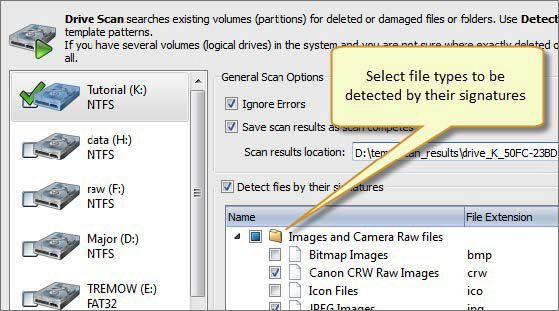
Figure 13: Scan volume dialog — add file signatures
Note: See Scan a volume (logical drive) for deleted files for more information.
Files by signatures can be also detected during scan of disk surface not limited by volume boundaries
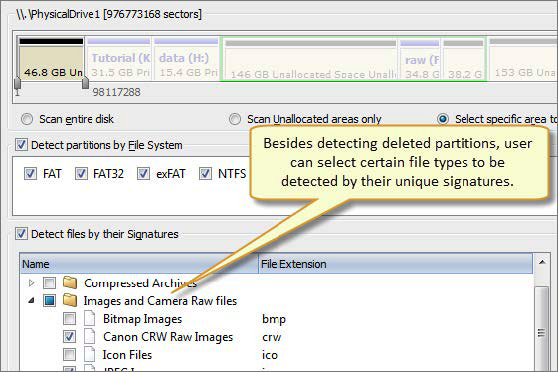
Figure 14: Scan disk dialog — add file signatures
Note: See Scan for deleted partitions and files by their signatures for more information.
Detected files (if any) are shown in scan result view grouped in special virtual folder named Files by Signatures. Due to particular qualities of this algorithm, it is impossible to recover original file names, date and other attributes. To evaluate integrity of some of the detected files you can use File preview feature.
Note: Amount of selected files signatures directly impacts on total scan time.
Files, detected by their signatures can be recovered in a same manner as other detected files. The main differences only — file names. Due to nature of detection algorithm all names for that files generated during the scan and original names can not be discovered. You can use File Organizer feature to assign meaningful names for these files using internal file attributes (meta tags) or simple renaming patterns.
Read Recover detected files for exact recovery procedure.